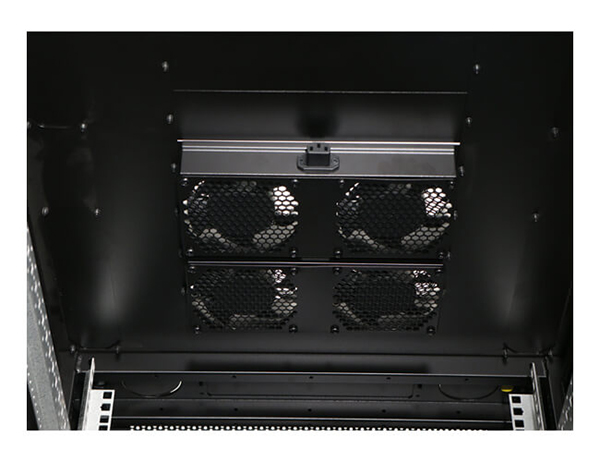News
Site Editor
 Site
https://leonetworkgroup.usa18.wondercdn.com/uploads/image/5fe152faa587d.png
A server rack is a structure that is designed specifically to house technical equipment including routers, switches, hubs, and of course, servers. The rack makes it possible to securely hold multiple pieces of equipment in one area. Server racks are typically going to be used by businesses and kept either in data centers or communications closets.
Site
https://leonetworkgroup.usa18.wondercdn.com/uploads/image/5fe152faa587d.png
A server rack is a structure that is designed specifically to house technical equipment including routers, switches, hubs, and of course, servers. The rack makes it possible to securely hold multiple pieces of equipment in one area. Server racks are typically going to be used by businesses and kept either in data centers or communications closets.
Beginners Guide to Server Racks
Views: 2013
Author: Site Editor
Publish Time: 2021-06-21
Origin: Site
What is a server rack?
A server rack is a structure that is designed specifically to house technical equipment including routers, switches, hubs, and of course, servers. The rack makes it possible to securely hold multiple pieces of equipment in one area. Server racks are typically going to be used by businesses and kept either in data centers or communications closets.
Benefits of a Server Racks
Those who operate data centers rely on server racks because they provide many benefits that wouldn't be possible without this type of equipment. The most significant advantages provided include the following:
Organization-Server racks are typically tall structures that can hold many pieces of equipment in one location. This helps keep things organized and maximizes the use of floorspace. Multiple racks can also be installed side-by-side in long rows.
Wire Management -A good quality chassis will be designed to help with wire management. It is possible to run hundreds of power, network, and other cables through these racks while keeping them safe and organized.
Efficient Cooling-Keeping IT equipment cool is often a big challenge, but a server rack will really help with that goal. These racks are designed to make airflow easy and can include fans and other cooling equipment when necessary.
Security -Server racks are made of strong metal and will usually come with locks on the doors to prevent unauthorized access. The doors also help to prevent accidental bumping or touching of power buttons or cables, which could cause problems.
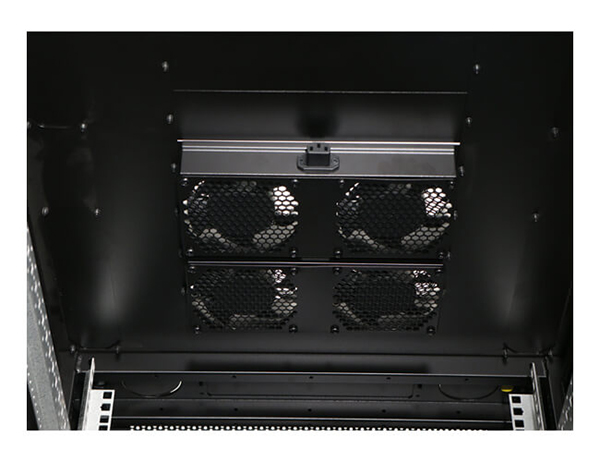
What is a Server Rack Cabinet?
A server rack cabinet holds IT equipment just as a normal rack does, but it is typically enclosed on all sides. This means that it has doors in the front and rear of the rack and walls on each side.
People choose to use enclosed racks for many reasons. Firstly, they add extra security against thieves or accidental damage. Second, it is sometimes easier to control airflow when both sides are covered, but this can be done on an open frame rack using side panels. Lastly, if the rack is going to be in a relatively public area, cabinets might offer better aesthetics.
What is a Server Rack Used For?
A server rack is used to house and organize IT equipment in a manner that is best for the optimization of the equipment and utilization of floor space.
What is a Server?
A server is a device designed specifically to process requests from other programs and devices and deliver that data via the internet or local network. Servers provide many different functions including data sharing or making various computations for clients. In its most basic definition, a server is a high functioning, high powered machine that pulls and pushes data between the itself and clients.
What is a Rack-Mounted Server?
Most server chassis are designed to be able to mount on a rack. This is because many people need multiple pieces of IT equipment to operate and it’s easier to manage if condensed into a single space. Tower servers do exist but even they can be flipped on their side and still meet the 19″ width standard needed to be mounted in a server.

Tips for Proper Server Rack Installation
1.Consider ventilation: You don’t want your servers running too hot, so make sure you know which way the servers vent and consider airflow during installation.
2.Consider future growth: If your business is growing and you may add more servers in the future, make sure that is a consideration in the planning and installation process.
3.Have a plan: Map out your servers in advance to make sure everything will fit and install properly. This simple step can save you headaches in the long run.
4.Choose the best switch: Managed switches, for instance, are better able to capture traffic for each port.
5.Rack shelves/rails: It's important to install each server so that they can be removed on an individual level. Rack shelves and rails help with this.
6.Label everything: Just because you're installing it doesn't mean you'll be the one servicing it in the future, so make sure someone who is not you will be able to handle things. Keep labeling simple.
7.Keep cables organized: Short cables work best – and excess slack should be tied in the back of the server.
8.Use tools: Typically, a tape measure, screwdriver, pencil and hammer is all you'll need to complete this task.
9.Have supplies on hand: Aside from tools, we're talking washers, cage nuts and screws. This can save you time and cut down on halting installation while you run out to the hardware store.
10.Ask for help: This should go without saying, but if you feel like you're in over your head, consult a professional for assistance. Even having a professional just check your work can save you headaches later down the road.
If you want to know more about industrial network cabinet,china fiber optic splice closure,china fiber optic distribution box,please consult the fiber optic splice closure factory